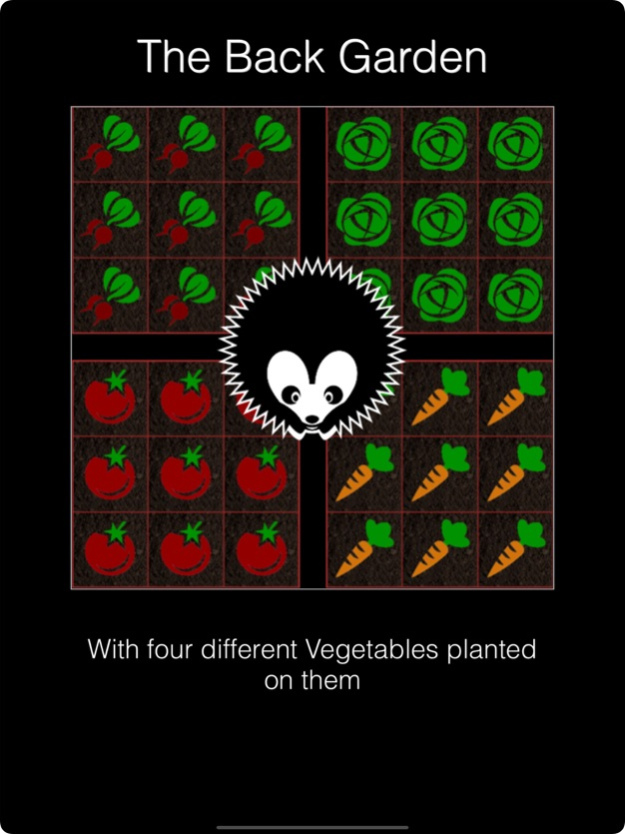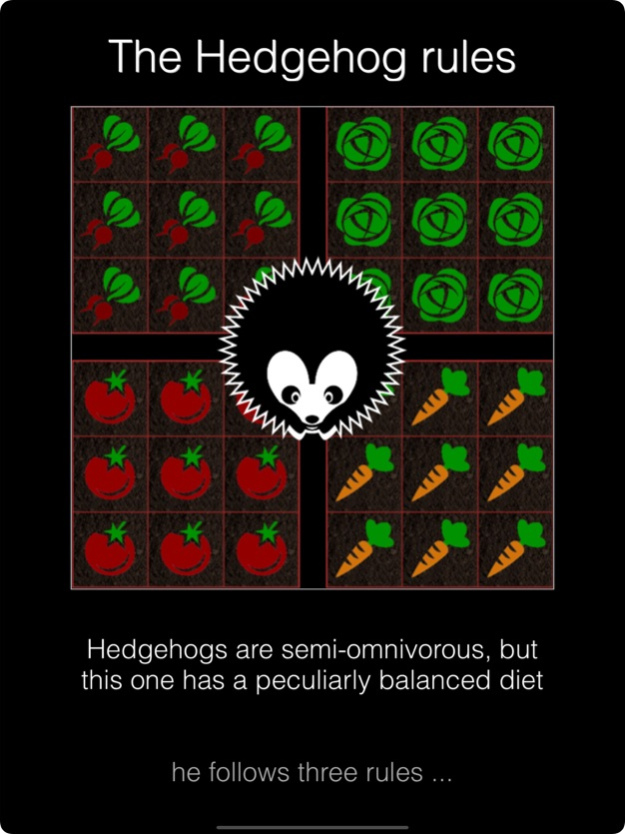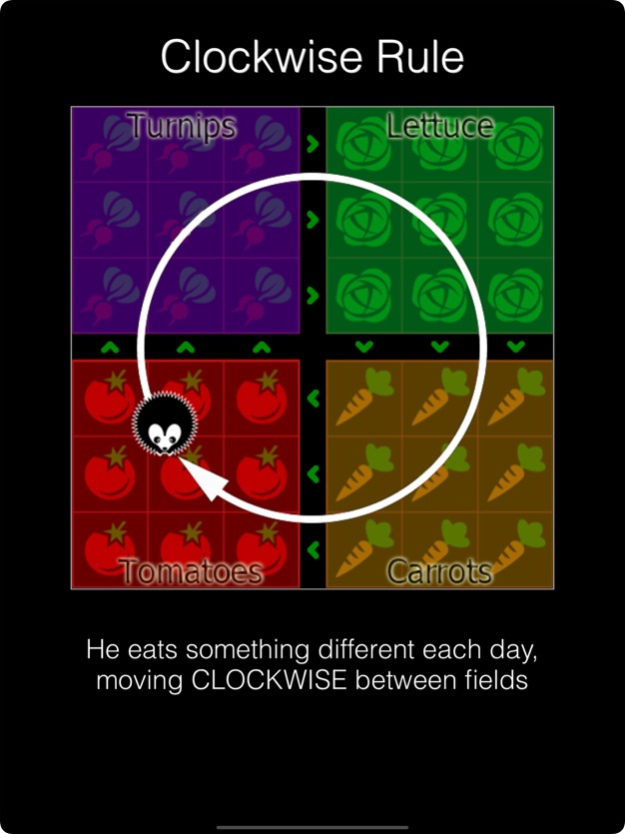Hedgehog Gardens - Logic Games 1.27
Free Version
Publisher Description
Logic Games 3 is out !
Can't stand Sudoku, or looking for a change ?
This puzzle is a lot more entertaining and enjoyable, providing similar mental exercise.
Train your brain with a brand new puzzle from the huge 'Logic Games - Time Killers' app ! We built an entire app dedicated to one of your favourite puzzle !
• 1200+ levels - TOTALLY FREE (no need of In-App purchase)
• Complete introduction and tutorial
• Many Variants of Garden
• Mr. H goes to Washington ! (hard levels)
• Themes and interface customization
• Classical music theme
• Progressive difficulty, unlock while playing
The game starts easy and gradually increases difficulty, we tried to include levels for all skills, without becoming boring or too hard.
Solve your way up to crazy hard levels in the City and ... some bonus levels
More Features:
• Gamecenter achievements and leaderboards
• Auto-save game and quick resuming
• In-game rules and solved example
• Timed Hints
• Note-taking for complex puzzles
• Upgrades. With a single purchase for all your devices you can unlock all levels, get more hints, remove the ads.
May 14, 2020
Version 1.27
Logic Games 3 is out !
Small fixes
About Hedgehog Gardens - Logic Games
Hedgehog Gardens - Logic Games is a free app for iOS published in the Action list of apps, part of Games & Entertainment.
The company that develops Hedgehog Gardens - Logic Games is Andrea Sabbatini. The latest version released by its developer is 1.27.
To install Hedgehog Gardens - Logic Games on your iOS device, just click the green Continue To App button above to start the installation process. The app is listed on our website since 2020-05-14 and was downloaded 4 times. We have already checked if the download link is safe, however for your own protection we recommend that you scan the downloaded app with your antivirus. Your antivirus may detect the Hedgehog Gardens - Logic Games as malware if the download link is broken.
How to install Hedgehog Gardens - Logic Games on your iOS device:
- Click on the Continue To App button on our website. This will redirect you to the App Store.
- Once the Hedgehog Gardens - Logic Games is shown in the iTunes listing of your iOS device, you can start its download and installation. Tap on the GET button to the right of the app to start downloading it.
- If you are not logged-in the iOS appstore app, you'll be prompted for your your Apple ID and/or password.
- After Hedgehog Gardens - Logic Games is downloaded, you'll see an INSTALL button to the right. Tap on it to start the actual installation of the iOS app.
- Once installation is finished you can tap on the OPEN button to start it. Its icon will also be added to your device home screen.